If you run usually your tests by using the combination Gallio + TestDriven.Net, then this new feature might interest you. Starting from v3.2.304, it is possible to determine how the test reports are generated by the Gallio test runner for TD.Net.
To achieve that, start the control panel of Gallio; then select the tree node entitled TestDriven.Net » Reports.
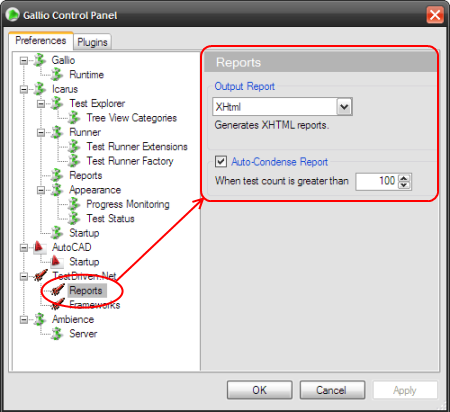
For example, you can select the format of the output report (
An interesting option allows to automatically condense your report when the number of tests is greater than a threshold value. Check the option Auto-Condense Report to enable that functionality.
Once you have run your tests, click on the link at the end of the output log in Visual Studio to open the report.
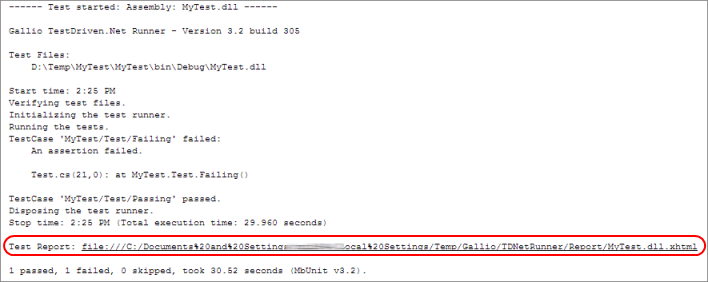
To achieve that, start the control panel of Gallio; then select the tree node entitled TestDriven.Net » Reports.
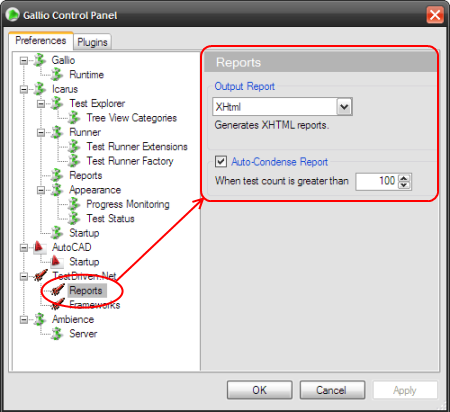
For example, you can select the format of the output report (
Html, Xml, Text, etc.). Most of the available formats exist in a condensed flavor which omits the passing tests (and thus makes the report shorter and more readable).An interesting option allows to automatically condense your report when the number of tests is greater than a threshold value. Check the option Auto-Condense Report to enable that functionality.
Once you have run your tests, click on the link at the end of the output log in Visual Studio to open the report.
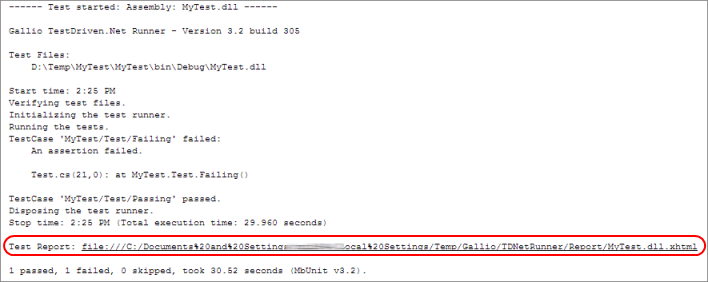



No comments:
Post a Comment